For one reason or another, you want to delete your Instagram account. The problem is, you don’t remember your password or don’t have access to the linked email or phone number. Is deleting Instagram account without password possible?
A direct way is not possible. But don’t worry. Here in this article, we tell you the workarounds so you can delete your account without a password.
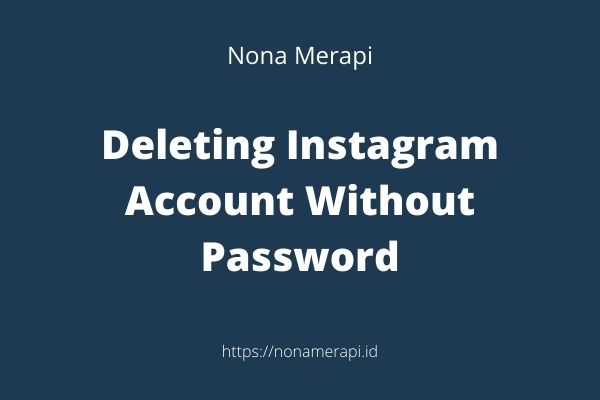
Deleting Instagram Account without Password
The surest way to delete your Instagram account permanently requires logging in to your account. So we tell you three ways to do it: via email, phone number, and Facebook.
1 How to delete Instagram account without password
Not remembering your password is not an issue if you have access to the email address that you have linked with your account.
Here’s how to delete Instagram account without password using a linked email.
- Open the Instagram app.
- On the log-in page, select “Forgot password”.
- Tap the “Username or Email” box and enter the email address linked with your account.
- Select “Send email” to renew your password.
- Instagram will then send an email to you.
- Open the email and follow the on-screen instructions to create a new password.
1 How to delete old Instagram account without password or email
Having access to a linked email makes things a lot easier. But what if you don’t remember your password and don’t have access to the linked email? That’s fine as long as you have access to a linked phone number.
Here’s how to delete old Instagram account without password or email using a linked phone number.
- Open the Instagram app.
- On the log-in page, select “Forgot password”.
- On the next page, tap on the “Phone” option.
- Select your Country code then type in the linked phone number.
- Tap “Send Login Link”.
- Instagram will send you an SMS text message.
- Open the message.
- Click on the link.
- Follow the on-screen instructions and renew your password.
3 Via Facebook
Deleting Instagram account without password can also be done using Facebook. Keep in mind that this will only work if you created your account and/or have linked it with your Facebook account.
Follow these steps if you are deleting Instagram account without password using Facebook:
- Open the Instagram app.
- On the log-in page, find the “Login with Facebook” and tap it.
- Renew your password
How to delete your Instagram account permanently
Now we tell you how to delete your account permanently. After you have regained access to your account using any of the methods we explain above, follow the steps below.
- Open your browser (mobile or web, either is fine) and log in to your account. (Note: you cannot delete your account from within the app.)
- Then go to https://instagram.com/accounts/remove/request/permanent/.
- Click on or tap the dropdown menu next to “Why are you deleting your account?”
- Select a reason why you want to permanently delete your account.
- Re-enter your password.
- Click on or tap the “Permanently delete my account”.
4 How to delete instagram account permanently without password, email and phone number
What if you don’t remember your password and don’t have access to the linked email and phone number? In that case, you can’t delete your account permanently.
If you don’t remember your password, you need to at least remember the linked email and/or phone number to be able to access your account and then delete your account permanently.
That said, there is an alternative you can do but there is no guarantee it will work.
Here’s how to delete Instagram account permanently without password, email and phone number.
- Go to your profile.
- Click on or tap the three dots.
- Click on or tap “Report” (or “Report User” if you are using a computer).
- Follow the on-screen instructions that Instagram provides.