Tiktok is a social media platform that allows users to share a short video. Of course, since users edit their video the way they want, having a draft feature is useful. The question is, how do you make a draft? And how to find drafts on Tiktok?
Well, you come to the right place. Here we explain various things related to the draft feature that Tiktok has.
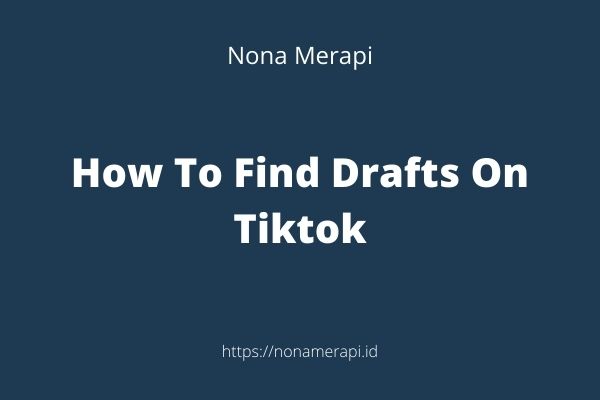
How to Find Drafts on Tiktok
Before you can find your drafts, you need to make one first. Below, we tell you how to make a draft, how to find it, how to delete, and answers questions like how to get your drafts back on Tiktok if you deleted the app.
1 How to make a draft on Tiktok
First thing first, how to make a draft. To make a draft, follow the steps below.
- Open the Tiktok app.
- Tap on the “+” sign.
- Record a video.
- Choose any music, filters, etc. to make the video more interesting.
- After you have adjusted the video to your liking, tap on the red circle that has a white checkmark in it.
- Add filters, music, or stickers to your liking.
- Tap “Next”.
- On the screen, you should see the “Drafts” button beside the “Post” button. Tap on it to save the video that you just shoot as a draft.
2 How to find your drafts on Tiktok
Next, how to find your drafts. Here’s how to find drafts on Tiktok.
- Open the Tiktok app.
- Navigate to your profile by tapping on the “Me” button.
- You should see the Drafts folder on the screen. Tap on it to see your saved drafts.
- Select the draft you want to post, edit, or delete.
There you have it. Now you know how to find drafts on Tiktok.
Your drafts are saved on your device, not on the server. That means if you log in to your account using another device, you won’t find your drafts. You will only find them on the account on which you made them.
3 How to delete a draft on Tiktok
And now, how to delete a draft. Like making and finding a draft, deleting a draft is easy. Here’s how to do it.
- Open the Tiktok app.
- Tap on “Me”.
- Tap on the Drafts folder.
- Select the draft you want to delete.
- Tap on “…” then tap “Delete”.
Keep in mind is that if you delete your drafts or delete the app, you won’t be able to get your drafts back. (More on how to get your drafts back on Tiktok if you deleted the app later). So, be careful when deleting your drafts so that you won’t regret it later.
How to get your drafts back on Tiktok after deleting Tiktok
Let’s say that you delete Tiktok for some reason. Can you get your drafts back?
While it is true that Tiktok drafts are saved locally, once you delete Tiktok, the drafts will be deleted as well. That is why you will not be able to get your drafts back.
If you just log out of your account, your drafts will still be there. You can access them again when you log in to your account, provided that it is the same account you logged out of previously.
So, how to get your drafts back on Tiktok after deleting Tiktok? Unfortunately, you can’t.
How can I get my drafts back on Tiktok after deleting them?
Recovering your drafts after deleting them is not possible. You might have heard there are third-party apps that can do so.
The problem is, there is no guarantee that those apps can recover your drafts. Also, they might cause some unwanted issues when you install them.
So, how can I get my drafts back on Tiktok after deleting them, you ask? Well, you can’t. There is no way you can get your drafts back once you delete them.